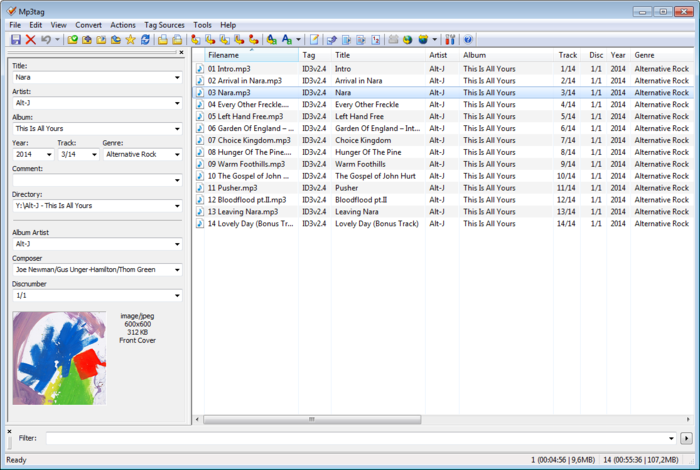Mp3tag
Edit MP3 and other audio file metadata with this compact utility
- Category Organize
- Program license Free
- Version 3.23
- Size 3.27 MB
- Works under: Windows 8
- Program available in English
- Program by Florian Heidenreich
Mp3tag is a free software which allows you to edit the metadata of audio files. It supports batch editing and individual file editing and supports ID3v1, ID3v2.3, ID3v2.4, iTunes MP4, WMA, Vorbis Comments, and APE tag editing, among other audio formats. The program also features online database lookups, labeling, and tagging songs for you based on information from databases such as Amazoncom, Amazon.de, discogs, freedb, or MusicBrainz.
Although the program does require some technical expertise to use, it also includes online support and handy tutorials. While many freely-available media player programs support tagging and cover art downloading based on online database lookups, mp3tag is much more flexible and allows users to have complete control of all their audio file tags.
Do you want to tag your music or sound recordings as a podcast rather than regular music? You can do a batch edit and change them all to podcast, reload your iTunes library, and there they are! Do you want to remove certain data from the audio files or add anything to the metadata? Mp3tag has you covered with complete editing flexibility and even the ability to override settings and tags set by other programs. You can rename audio files, add comments, change tags-pretty much anything you want.
The latest version of mp3tag supports Windows 10 and has many fixes for the bugs that caused earlier versions of the program to crash. While the interface is still highly technical, most users editing audio files will probably be able to learn it quickly. Multiple directories can be added or a favorite directory set for accessing audio files, and music can also be uploaded by way of a playlist file. Modified files can easily be burnt to a CD-R or saved in their original directory. Easy menu options and keyboard combinations support such features as "restore all input fields" and "auto-numbering." Songs in the program window can be sorted by a wide variety of different features, including bitrate, artist, frequency, date modified, and title.
Users are presented with an easy summary menu of the song's metadata in a column on the left-hand side of the screen. From here, they can manually set or reset the song's title, artist, album, year, track, genre, comments, artist, composer, and disc number. A refresh button at the top of the screen will reload all open directories in the program window, in case any new songs have been added.
Finally, the help menu contains numerous helpful links for new users, including a link to the full online user manual, a "first steps" tutorial, an explanation of keyboard shortcuts, a link to online support, and an easy link to check for newer versions of the program.
Pros
- Entirely free!
- Allows editing of some audio metadata which popular media players don't allow.
- Supports a wide variety of audio formats.
- You can switch between podcast and regular music tagging.
- Supports tagging and cover art downloads based on online database lookups.
- Allows you to create playlists.
- Allows you to generate CSV, RTF, and HTML reports of your collection.
Cons
- Sometimes crashes.
- Requires some technical expertise.